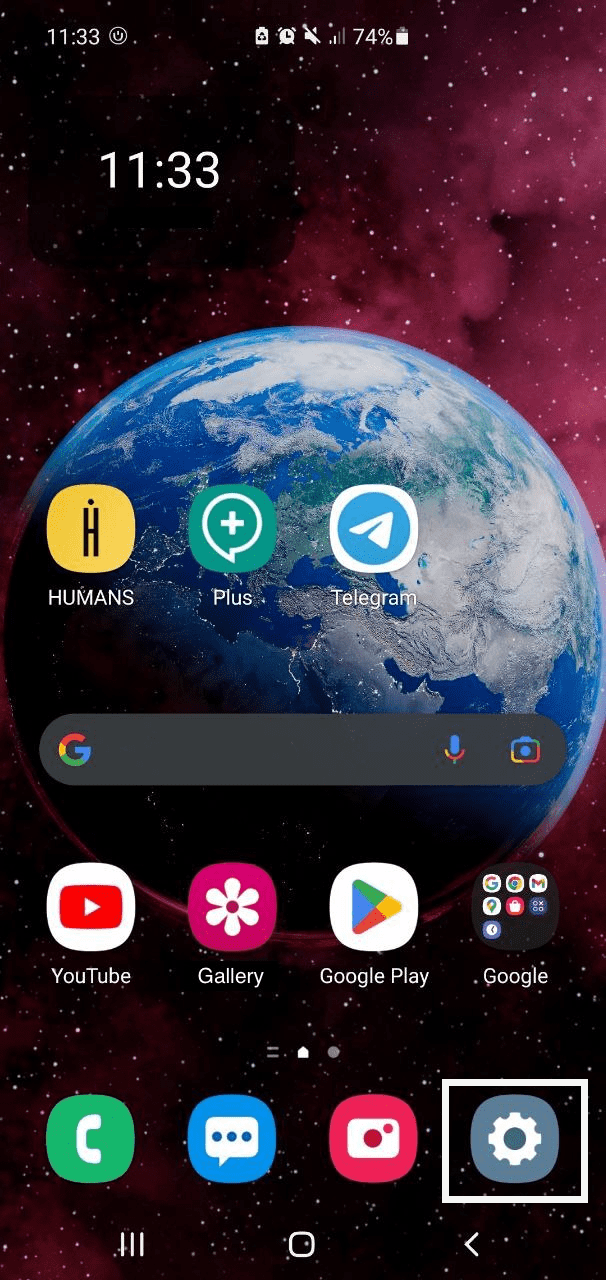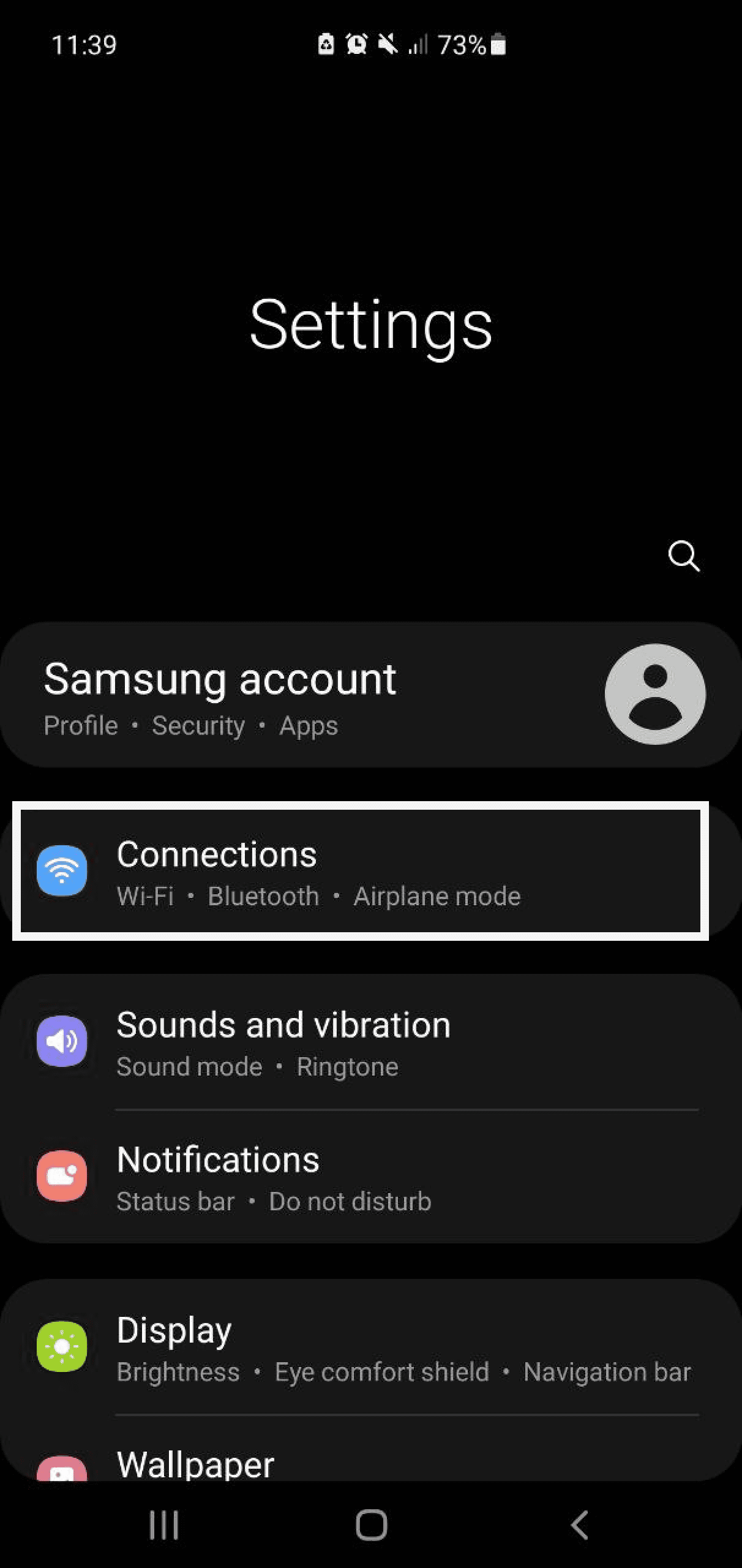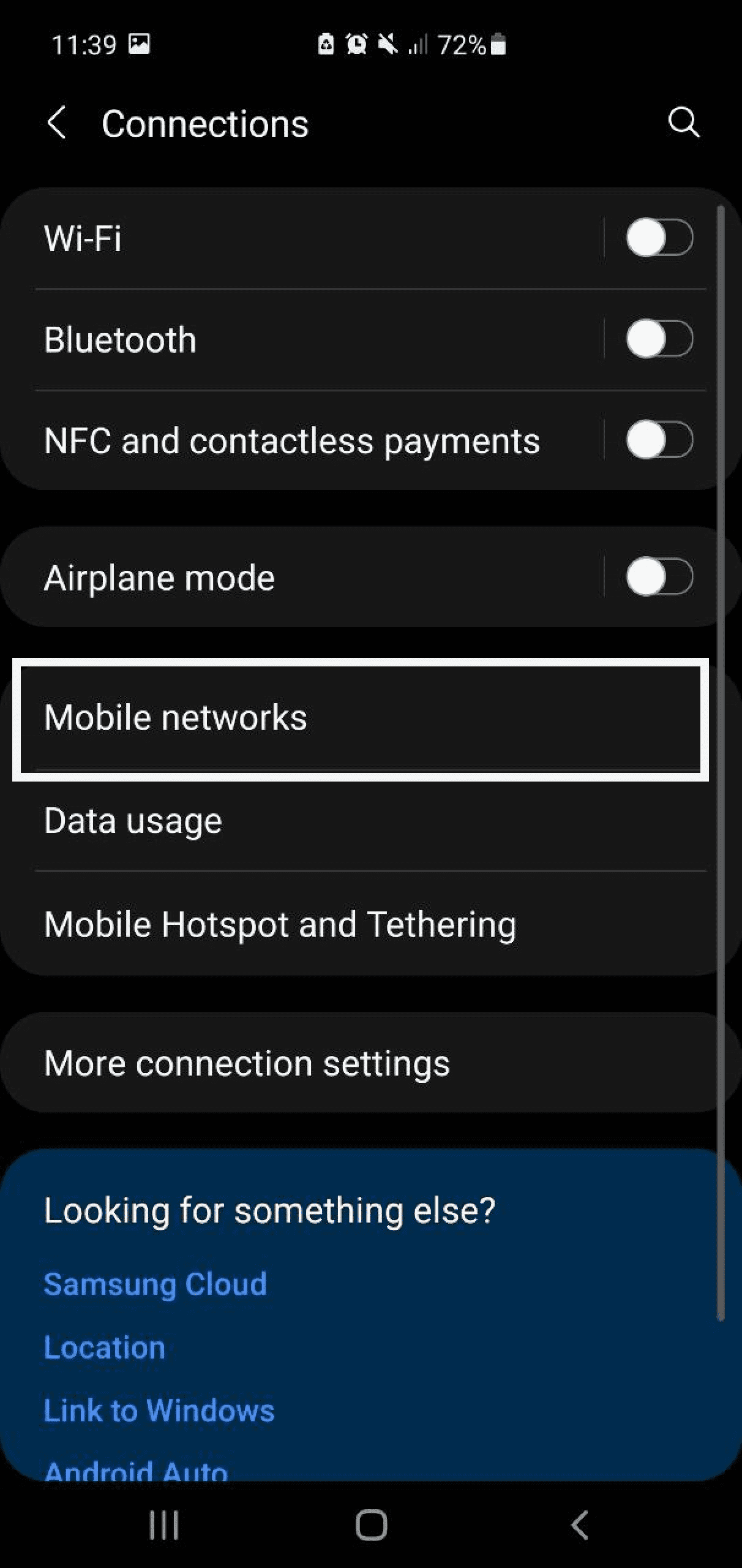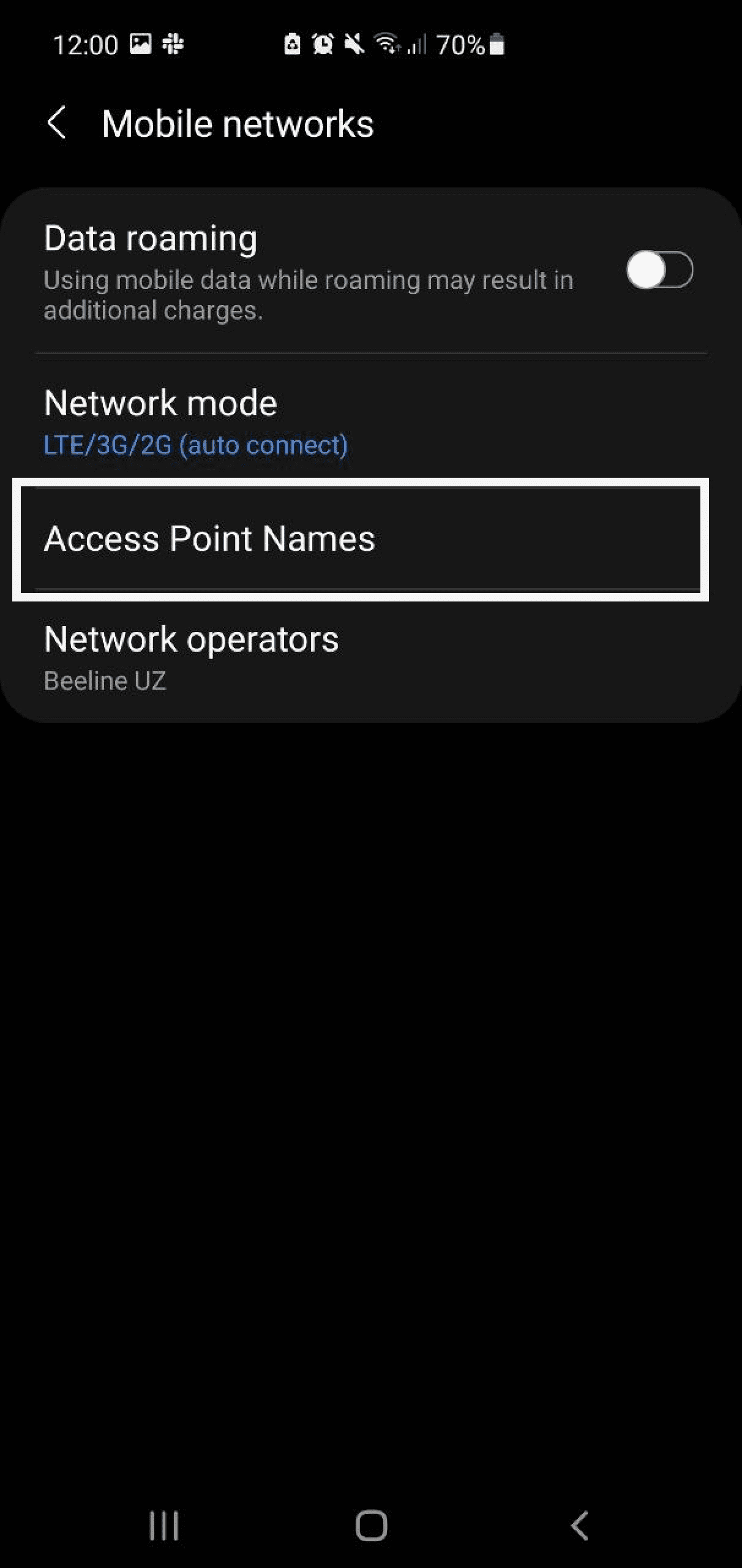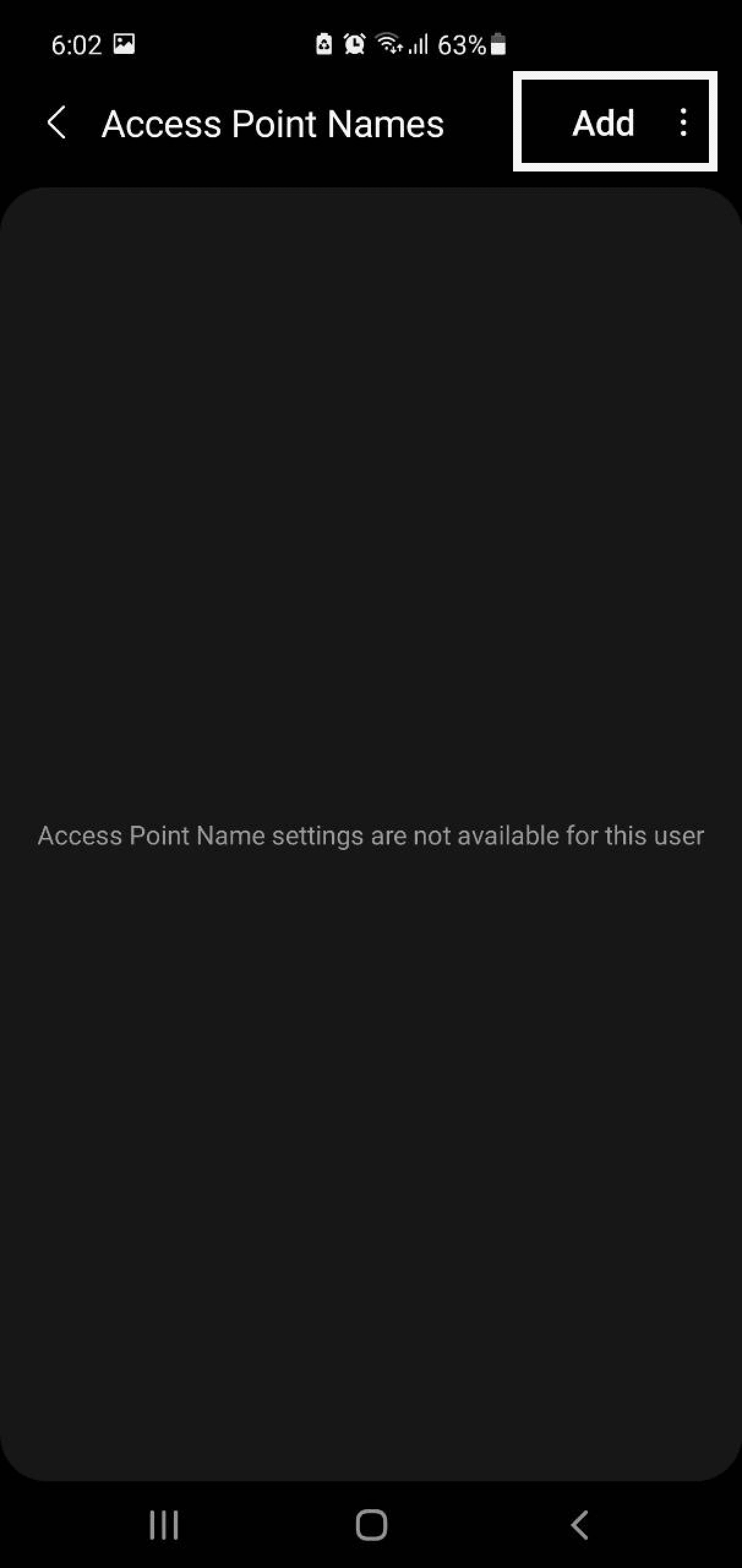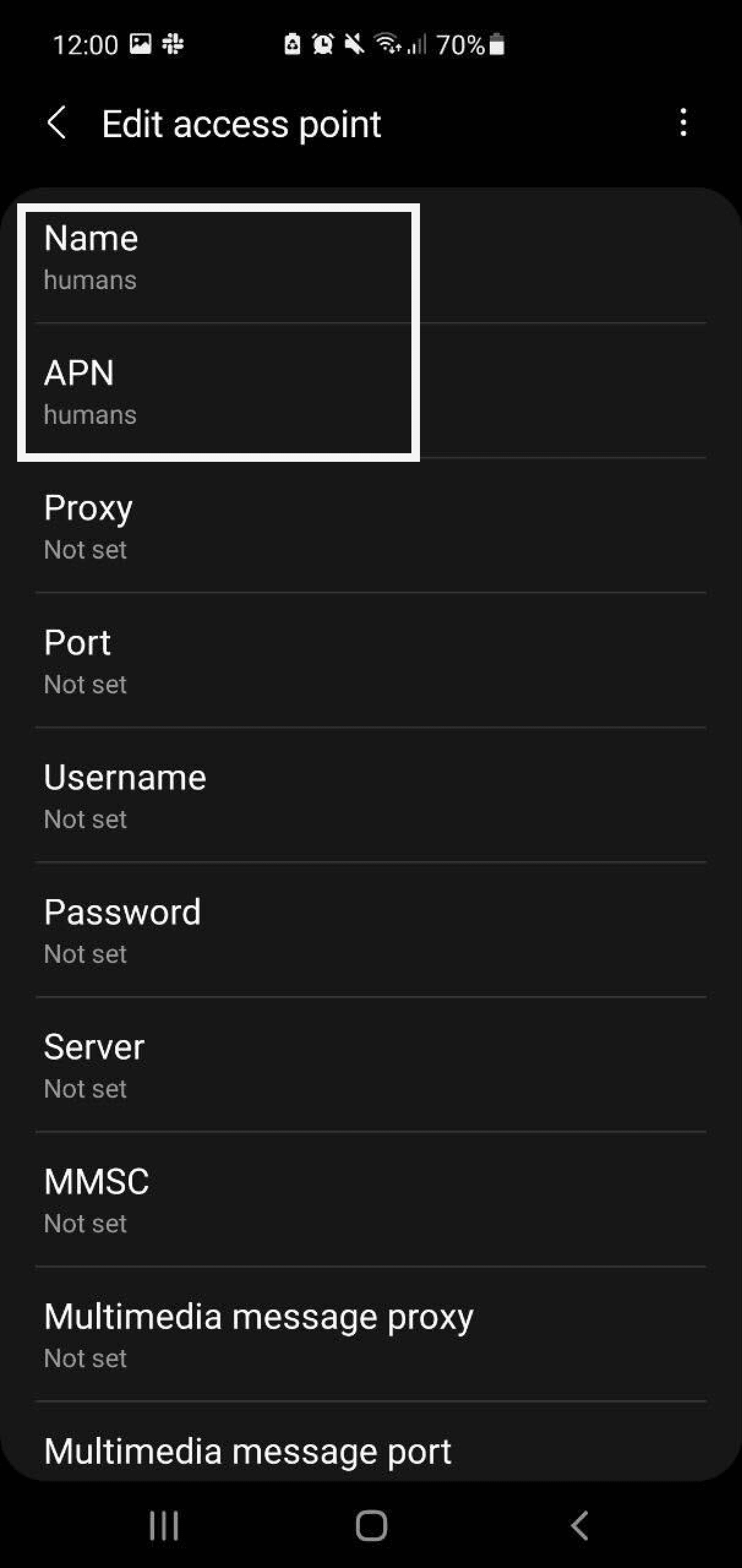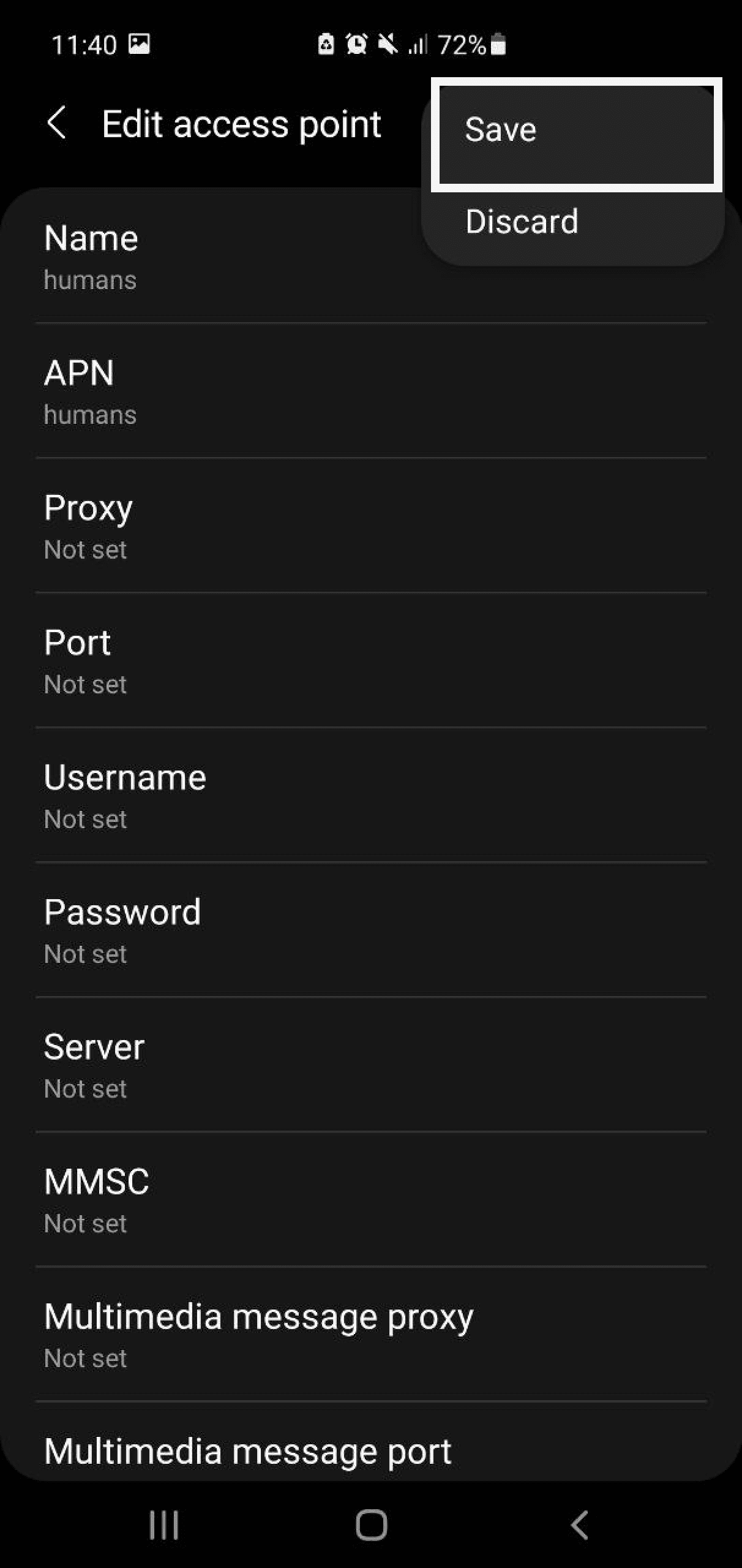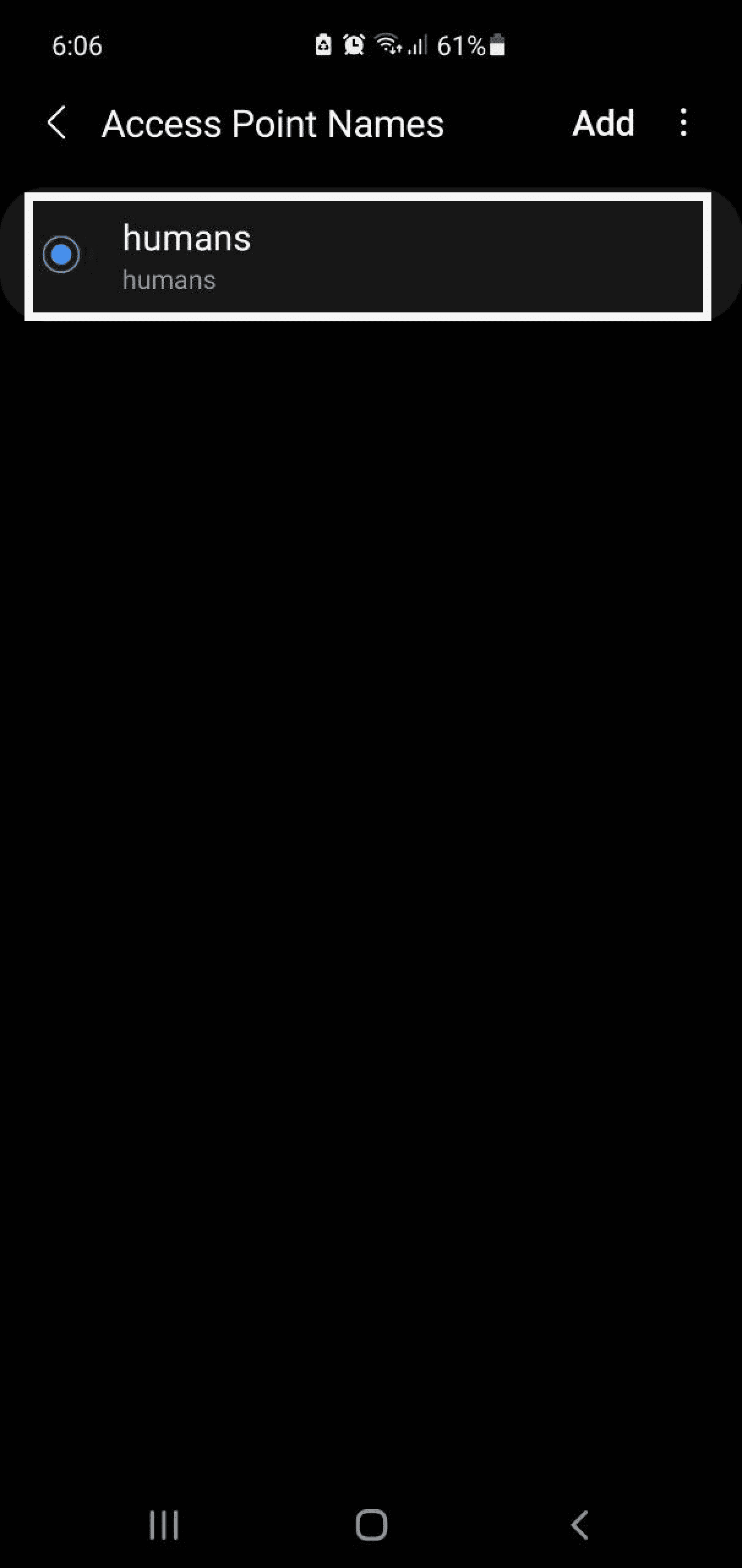Internet Setup
In order your mobile connection to work properly, we recommend we recommend to set up connection parameters manually:
- Enter the phone settings menu.
- Find the item "Connections", "Cellular", "Mobile data" or "Mobile networks". The name may vary depending on the manufacturer.
- Select the HUMANS SIM card and find the "Access Points" setting.
- Enter the required parameters:
- APN: humans
- Username: leave the field blank
- Port: leave the field blank
- Password: leave the field blank
- Server: leave the field empty
- The fields of LTE, proxy and other settings are also left blank.