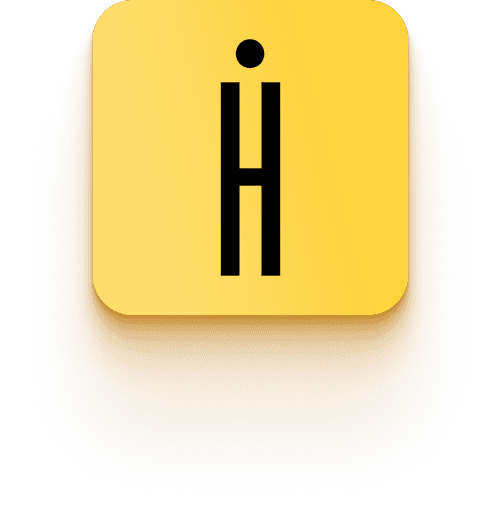How to enable service bundle?
And get free calls within the HUMANS network
Insert the SIM card into your smartphone
If you don't have a SIM card yet, you get one delivered to your door.
If your smartphone have multiple SIM slots, please insert the HUMANS SIM card in the main slot and enable the data connection through the HUMANS SIM card.
If there is an error, please remove all other SIM cards from the device and leave the HUMANS SIM card in the main slot.
Please disable Wi-Fi to successfully activate the SIM card
If there is an error, please relaunch the app and restart your device.
Activate the SIM card
For that, sign in the app and link the SIM card to your account. Register first if you a re a new user.
If you have used the app before, just link the SIM card to your account.
Go to Mobile carrier section
Tap "Choose services"
Get the number of minutes and gigabytes you need
You can get unlimited access to the apps that you use the most. They will not consume any data from your package.
Fill in the payment form
It will have your phone number already enetered in the form. You would only need to fill in the amount, select the payment method, add your bank card and confirm the card data. We do not charge commission for the account top-up.
Wait for SMS with payment confirmation
You would need to confirm your selection afterwards so that all the services would be activated within a minute.
Check the balance for your services
You can always check the current balance of minutes and gigabytes in the Mobile carrier section. Calls between HUMANS subscribers are free of charge for any package of minutes purchased.